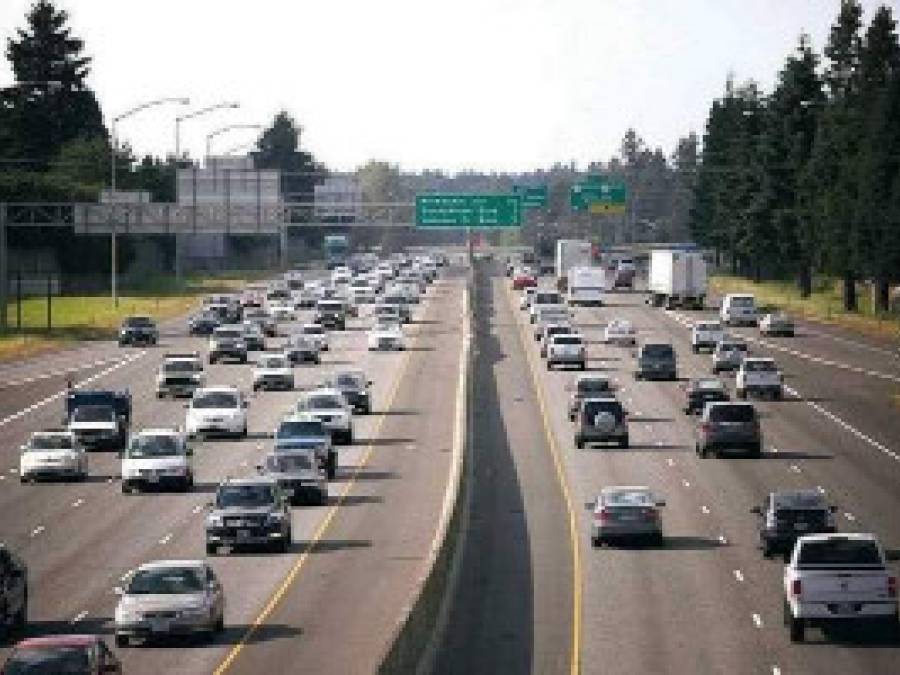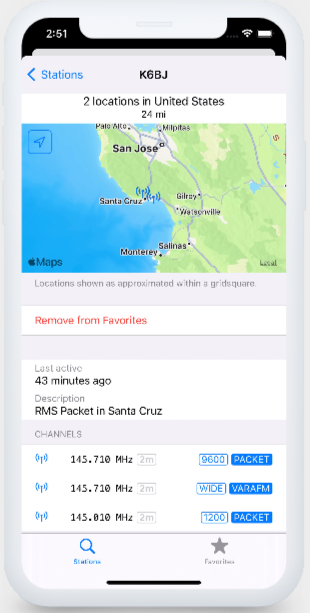ARES/RACES Emcomm groups are using several different approaches in their digital communications between operational areas. Some groups focus on one method, while other groups are learning the advantages and disadvantages of each approach. The three main approaches commonly used in ARES/RACES groups are:
Packet
Packet communications, allows peer to peer communication, and often a personal Mailbox to receive messages even if a computer is not turned on, as well as supporting the connection to full service Bulletin Board systems, message forwarding and connections to Winlink 2000 gate ways. Packet users can also take advantage of numerous nodes that allow a station to connect to one node and then hop to one or more other nodes.
For Emcomm use do not discount the benefits of packet’s store-and-forward and error free capabilities when used with Emcomm oriented packet software like Outpost Packet Manager. Packet can be run unattended.
Outpost Packet Manager was specifically designed for ARES and RACES groups using VHF/UHF, for local digital communications.
FLDigi
Fldigi is a suite of software tools for working with Narrow Band Emergency Messaging System (NBEMS). It was primarily developed to provide a method of ransferring data files over HF with 100-percent certainty that the received file was error free.
The current version of NBEMS is a suite of software consisting of fldigi, flwrap, flarq, and flmsg and works on HF as well as VHF/UHF.
Fldigi is a sound card based digital program that supports broadcasting of signals and messages. It was designed for HF communications, but can be used on VHF/UHF. If necessary, messages may be sent by just using a radio and a computer using acoustical coupling.
Winlink 2000 / RMS Express
If you need to send and receive internet based email, Winlink is the program of choice. Winlink 2K generally requires an internet connection at the Winlink-gateways or connection to a Winlink Server via HF. It does support Peer-to-Peer connections, but requires coordination of the stations involved.
The following chart summarizes three popular software programs/tools commonly in use by ARES/RACES groups. Each program has advantages and disadvantages.
Ideally, all ARES/RACES members should become comfortable using each digital interface so they can work together, but it is important to use and practice the approach that supports your served agencies and meets your needs. Most ARES/RACES Emcomm communications will probably be local traffic, however, all three tools support VHF, UHF, and HF communications.
Comparison Chart of Digital Modes for EmComm
Feature |
WinlinkRMS
Express
|
Fldigi |
Outpost |
|
|
1. |
Can send internet email to end user via Winlink |
Y |
N |
Y |
|
2. |
Winlink messages may be stored on web server & picked up via web interface |
Y |
N |
Y |
|
3. |
Messages may be stored on personal TNC mailboxes and picked up later |
N |
N |
Y |
|
4. |
Store and forward capabilities |
Y |
N |
Y |
|
5. |
Checksum /Error correction |
Y |
Y |
Y |
|
6. |
Can send PDF and JPG attachments |
Y |
Y |
N |
|
7. |
Can send forms; ICS-213, NTS |
Y |
Y |
Y |
|
8. |
Automatically receive and save messages when unmanned |
Y |
Y |
Y |
|
9. |
Automatically receive and print messages |
N |
N |
Y |
|
10. |
Delivery and read receipts |
N |
N |
Y |
|
11. |
Supports node to node hopping for long distances |
Y |
N |
Y |
|
12. |
Works without an internet connection to send / receive messages (*Winlink gateways can be configured for use without internet connection) |
N* |
Y |
Y |
|
13. |
Receive messages when computer is off to maximize computer power when off the grid |
N |
N |
Y |
|
14. |
Acoustical coupling – radio directly to computer speaker & microphone to send messages |
N |
Y |
N |
|
15. |
Operates on Windows 98 or greater , Linux and Mac |
N Windows only |
Y |
N Windows only |
|
16. |
Supports full service bulletin board services for sending, receiving, and message forwarding |
N |
N |
Y |
|
17. |
A portable station can be delivered to a field site and easily connected and operated by a novice user |
Y |
N |
Y |
|
18. |
Requires no coordination for peer to peer messaging |
N |
N |
Y |
Winlink, Digital Voice and Tech Based Comms - When Infrastructure Fails
Basic Winlink Setup
Discussion of the use of WinLink for using a laptop and ham radio when the internet and the telephone towers are down. CORRECTION to the information on the second "page": This does NOT work on Android. Only Windows. Successfully used during disasters for emergency communication. Presented by Don Hillgaertner WA7TEM.